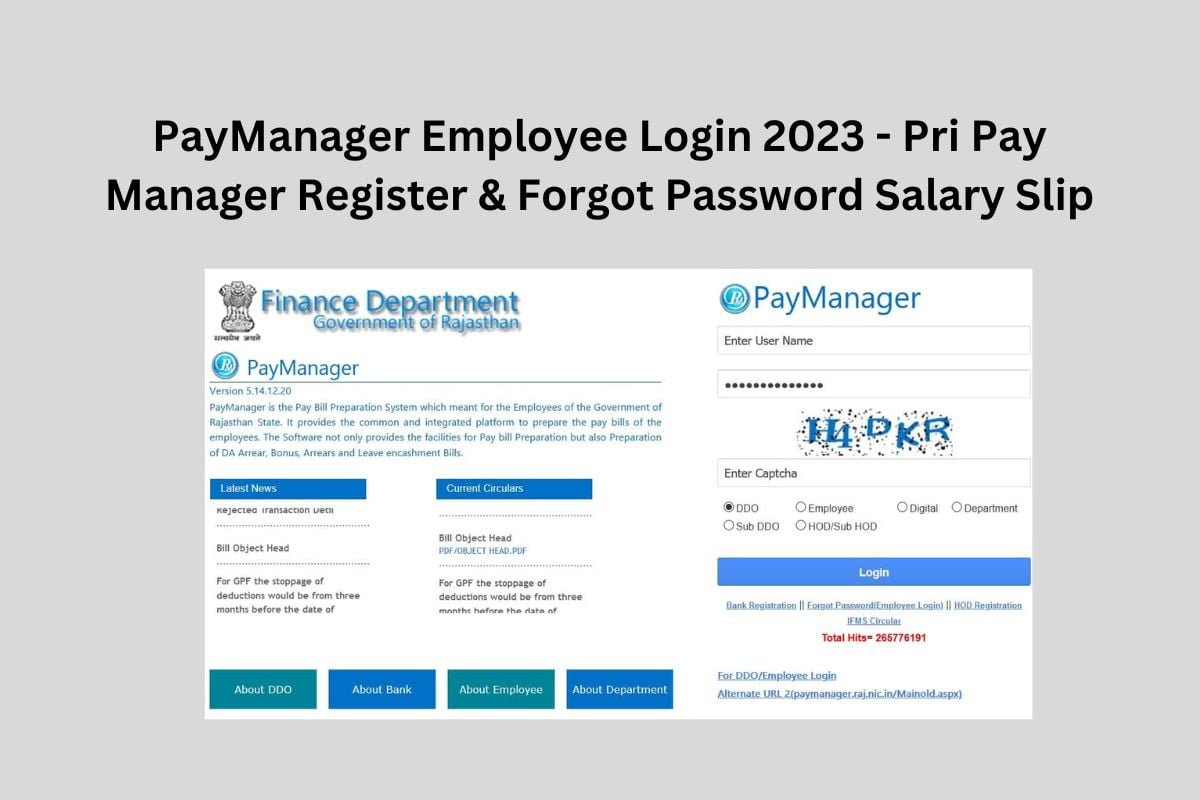Pri PayManager Register & Reset Forgot Password at pay manager.raj.nic.in, Pay Manager Employee Login and Salary Slip, DDO/Employee, Bank Registration & Department Login.
The information about the PayManager Employee Login process has been explained to you in a correct and proper manner. The complete information of the Pri Pay manager Portal is given on this website, this portal is used to make the bill payment process easy. This is a government portal. With the help of this portal, you can check any payment or want to make any payment. Let us know what is Pay Manager Portal.
What is PayManager Portal?
Our is a portal mainly run under the Government of Rajasthan, on which salary slip, annual salary statement, or salary payment to any government employee has been made? The pay Manager Portal has been created to make the bill payment process easy. Let us know what is the process of Pay Manager Employee Login.

How To PayManager Employee Login?
If you want to know about the procedure to log in to this portal, follow the steps mentioned below.
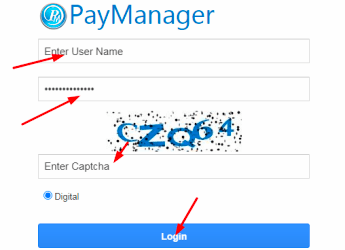
- First of all, go to the PayManager portal.
- Now click on DDO / Employee Login.
- Now the login page will be displayed in front of you, in which you will have to enter your username and password.
- Now enter the capture and select the option given below like DDO/Employee/Department/SUB DDO and click on Login.
Note – If you are login in to the portal for the first time then your password is the last four digits of your account number and if you have changed your password then you have to enter your new password.
- In this way, you will be able to log in to your Employee successfully.
- If you have forgotten your password, then let’s know how to reset your password.
How to Reset PayManager Account Password?
If you have forgotten your password for any reason and you want to reset it, you can do it in the following way –
- First of all, you have to go to its official website.
- On the home page, you will see the option of Forget Password Employee Login, which has to be clicked.
- Will take you to a page where you will see the reset password request form.
- You will be asked for some information like employee ID/bank account number/date of birth / mobile number.
- If the information you provided is correct, you can reset your new password.
What should be the PayManager password?
- Your password must begin with an uppercase letter.
- Passwords must also contain a lowercase letter.
- There should be one digit.
- with a particular category
- For example- Rajasthan@12
What is the process to download Rajasthan PayManager Payslip?
- First of all, go to the official website and log in.
- After logging in, navigate to Employee Corner > Employee Reports > Pay Slip.
- A page will appear in front of you where first select your month, year, and financial year and click on submit button.
- Your salary slip will appear on the computer screen.
- Now you can easily download your salary slip in PDF on your computer.
Rajasthan PayManager Bank Registration
If you want to register with your bank in this portal so that you can get information related to your bank you have to follow these steps –
- Visit the official website of Pay Manager.
- The home page will open in front of you.
- The option to select the bank will appear in front of you.
- Select your bank.
- After that, you have to register.
- To register, you have to fill in your address, number, and email id.
- After filling in the information you can log in.
| राजस्थान बेरोजगारी भत्ता कैसे चेक करें |
| एसएसओ आईडी से रिजल्ट कैसे देखें 2023 |
| बीपीएल लिस्ट कैसे देखें राजस्थान? |
| नरेगा जॉब कार्ड लिस्ट राजस्थान 2023 |
Rajasthan Pay Manager Bank Login To login
to the Login bank in the Pay Manager portal, you have to follow the following steps -you have
- First of all, http://paymanager.raj.nic.in to go to.
- The home page will open in front of you.
- Sign in to the home page.
- You will need to enter your username and password to sign in.
- You have to fill in your captcha code.
- In this way, you can complete your PayManager Bank login process.